Hello friends,
Greetings from Barcelona ☀️
🙌Many thanks for reading The Quest, your weekly round-up of tips and insights to help you design and lead exceptional online sessions that your group members will love.❤️
Let’s jump right in.
If you lead virtual groups you may be familiar with the following scenario👇
You are about a third of the way into your online session. You want to do a quick read of the room to see where to take things next.
If you were face-to-face, you would be scanning for non-verbal cues.
Are they making eye contact and interested? Are they leaning in and engaged? Or are they shifting around in their chairs and bored?
But you are on Zoom.
Do those blank stares mean boredom? Are people just zoning out? And how exactly do you read someone’s body language when they’ve got their camera turned off?
Reading the virtual room is one of the hardest parts of leading live sessions.
But reading cues is how you build trust with your group and helps you make decisions. When you can’t read the room you can literally feel “clueless”.
So how do you “read the virtual room” when it’s difficult to read your group’s body language? That’s our quest for this week. 🔎
👉Key Insights From the Book Digital Body Language
👉 5 Simple Ways to Read Your Virtual Room (When It’s Hard to Read Body Language)
Plus
💪This week’s facilitator finds
🪄Updates on the Live Session Magic on-demand course
Let’s jump right in!
📙Digital Body Language – Erika Dhawan
Non-verbal cues make up for 60-80% of face-to-face communication. So given how difficult it can be to read body language online I’m surprised how little is written about it.
That’s why I was so intrigued to come across the book “Digital Body Language: How to Build Trust & Connection No Matter the Distance.” It’s written by leadership expert Erika Dhawan.
Dhawan argues that the digital world requires a new kind of language that can establish genuine trust and connection. She calls this digital body language. (I know, the book title gave it away 😅)
Here are my three biggest takeaways👇
👉Screens have altered our traditional body language.
Reading emails carefully is the new listening. Writing clearly is the new empathy. And a video call is worth a thousand words.
👉Cues that were implicit in person now have to be explicit online.
We need to “translate” traditional body language into intentional digital body language.
👉 The video call format is inherently awkward.
Video calls are full of interruptions, long pauses, and difficulty making eye contact. Use cameras-on and hand-raising features.
How do you see body language changing in the digital world?
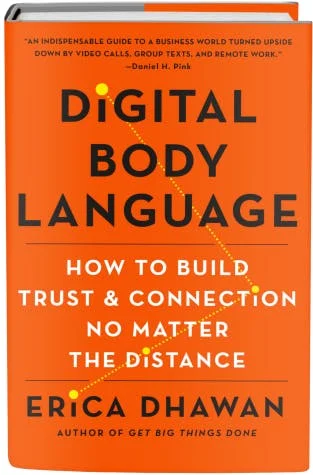
👀5 Simple Ways to Reading Your Virtual Room.
Hands down one of the hardest parts of leading live online sessions is learning how to read the room.
But it’s not impossible.
Here are 5 simple ways to read your virtual room – even when it’s hard to read body language.
1/ 📻Attune to your group
Tuning into your group helps to build trust and connection. This creates a more responsive virtual environment.
Start with some informal chit-chat, a prompt in the chat, or a short warm-up to help ease people into the virtual session.
2/ 🎥Ask for cameras on.
Video gives you some visual cues that allow you to gauge interest, confusion, or acceptance.
Let people know in advance that your session will be “cameras on”. Use gallery view to scan the group often to see how people are responding.
3/ 💬Activate the chat.
The chat helps you stay connected to the pulse of your group. Even when cameras are off.
Prompt discussions, ask for insights and encourage sharing in the chat. Keep on top of what the digital chatter is telling you.
4/ 👍Invite reactions.
Reactions can give you a quick pulse on the feelings and mood of your group. And it helps you adjust your pacing and focus.
Invite participants to express themselves using the full range of emoji reactions.
5/ 🤔When in doubt, check it out.
You may notice that the group has gone quiet. This may be a signal to check in with your group.
Share your observations. And ask what needs to change so they can re-engage. (Hint: It’s often a break!).
Above all, check in regularly and be open and willing to adjust if needed.
What are your go-to strategies for reading your Zoom room?
💪 This Week’s Facilitator Finds
#1/ ✍️Session Lab’s 9 Instructional Design Principles & How to Use Them. One of the best primers I’ve come across on instructional design. Based on Robert Gagne’s science-backed framework.
#2/ 📋US Surgeon General Dr. Vivek Murthy’s The Healing Effects of Social Connection. An important reminder of the benefits of building social connections, including online. Via Priya Parker’s newsletter.
#3/ 🎥 Dr. Aziz’s How to be More Confident in Virtual Meetings. Tips for bringing more energy and engagement to your onscreen presence. Applicable to leading live online sessions. Here’s one – stand up:)
✍️ Quote of the Week
🙏RIP Daniel Kahneman
“Nothing in life is as important as you think it is, while you are thinking about it.”
Thinking Fast and Slow
💌 Thanks for reading The Quest
I always love hearing your feedback and suggestions. Just hit reply to share your thoughts and ideas.
If you were forwarded this email, you can subscribe to The Quest 👉here.
If you enjoy The Quest, I’d appreciate it if you shared it with anyone you think might like it.
Creatively yours,

Whenever you are ready there are 2 more ways I can help you:
👉Custom coaching & team training. Book a free 15-minute zero-commitment call with me to see how I can support you and your team.
👉5-week Live Online Course. The Breakthrough Facilitation course gives you tools, personalized feedback, and a proven framework for designing and leading high-engagement live sessions. Join the interest list and be the first to get the next cohort dates and discounts.